Edited to clarify something...
Suzanne asked...
How do you keep track oftheother people's blog posts you want to link to in your own blog posts?
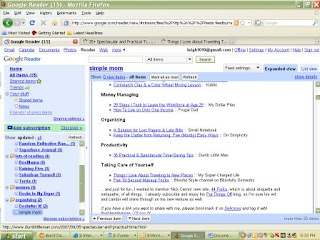 My love for Google Reader is well-documented all over this blog :) Just put Google Reader in that little search field up above my banner and you'll see what I mean. Scary stuff!
My love for Google Reader is well-documented all over this blog :) Just put Google Reader in that little search field up above my banner and you'll see what I mean. Scary stuff!However, I don't use Google stars. If you do and you love it, please convince me...
My answer is...it depends.
1. There are some posts that I want to keep for quite some time. These are rare so I'll bookmark them on my computer by pressing Ctrl + D. Things that fall into this category are usually tutorial-type posts that have lots of steps or those "50 best productivity blogs"-type posts.
2. The other type of post that I just want to link to in my own blog posts I store in a document (if I'm in productive mode) or in an Outlook draft (if I'm feeling lazy).
I'll type something like this...
Suzanne's self-audit (I like to be very descriptive because after a few days, it's not always easy to remember why I want to keep track of it)
with the link underneath
http://letstalkorganizing.blogspot.com/2008/10/what-i-found-in-my-self-audit.html
Then when I actually sit down to write my posts, I'll do all my linking up and it's all easy-peasy!
This works for me.
What works for you?






.gif)




8 comments:
I copy the links to all of my blog posts for the month, at the end of the month and put them all in one post. That way, when you click on the month in my archives, the first post you see is the one with all of the posts for the month in link form.
I just highlight and copy the links on the side of the page, so it only takes a few seconds.
I don't save any of my posts. I'm sure I will regret this if blogger hiccups and deletes my blog (I have my fingers crossed while typing this.)
I have been snopping around your blog - I'm going to have to put it in MY google reader! Thanks!
Come by my place today as I'm having a Birthday Week giveaway & WFMW post combined.
Have a fabulous day!
Kristin
I still have so much to learn! I have been trying to save emails to folders in computer but couldn't figure it out!
Great advice. I am still trying to figure out the best way to use my reader.
Wow this is a great tip. I am learning a lot about google reader today, thanks!
You opened my eyes here. I had a very large family tree site at one time and lost control of it and had to let it go. I regret all the time and info loss. So I gave up on it. I t never occurred to me that my blog to could be lost.
Have a great week. Thanks
I use delicious.com for the stuff that I want to save, and tag it accordingly. I LOVE it!
Kristen, that is a great idea!
I actually meant “how do you reference other people’s blog posts” so I’ll go back in and edit the post but I’m so glad you commented because that IS a great idea, especially so new readers can get caught up if they want.
One thing you can do is get the Google Reader widget for a side bar on your blog, featuring your shared items, even with notes.
However, I think there must be a way to cut and paste the links you have shared so you can write about them within a blogger entry, no?
Post a Comment