I’ve been reading some of the WFMW blog posts for a while now but I keep forgetting to actually post my things in time. But this week I got organised – I decided on Sunday what I wanted to post.
So this week I’ll show you how I organise my daily to-do list in my diary/ planner.
Every Sunday I have planning time for the week ahead. I write subheadings – Phone, Email and Computer – in red pen on every diary page from Monday to Friday.
Then all I do is add in my tasks under each heading. I separate Email from Computer because when I say Computer, it’s stuff like blogging, updating spreadsheets, printing shopping lists, etc, etc. In other words, non-email stuff.
Well, this works for me because it focuses me and if I feel like phoning, I can just get stuck in and make all my phone calls at one time. It saves me a lot of time every day because I don’t have to sort through a whole list to find certain tasks.
For more great tips, check out the official WFMW site







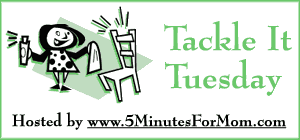

.gif)



