Anne here! It is Week #4 and my desk is still clean!
Clean, but honestly, for me, this week was the most difficult by far!
Why? Because Step Four is all about the Paper Clutter. And not only do I have tons of paper clutter on my desk, but I have tons in my drawer, tons in my files and more hidden in boxes in the Long-Term Storage closet. My oh My!
Where do I even start?
I started by clearing off the top of my desk, clearing out the drawer, pulling all long-term files, and pulling out all the regular files.
YES… I took everything out of everywhere! And to make sure I worked on it, I piled it on my bed… no sleep for me until it was better!
I know what you are thinking...
Why, yes! It would have been, and considering I have been taking the easy way out for years, I thought that the only way I would finish this step was if I did something drastic! (Marcia here - don't you love her spirit? LOL)
Mountain of paper in the middle of my bed = drastic!
I started going through the pile one file at a time. I made piles *gasp* around the edges of the room…
broad categories… TAXES, REAL ESTATE, MANUALS, MEDICAL, BILLS, SHRED, TOSS, PERSONAL, IDEA FILES….
And when the bed was clear, I confess… I crashed for the rest of the day… and a couple days after too! Paper is my nemesis!
Next step was cull through the files. Anything over 10 years old got tossed or shredded unless it was a birth certificate or medical file or such.
I also tried to determine how much of what was left really needed to be kept for reference.
Obviously I kept too much! I had 5 file drawers FULL, one medium size Rubbermaid tote FULL, and two long term file tubs FULL… not including all my homeschool files! That is another 8 tubs!




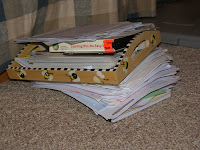

- The old tax and real estate files will go into the tubs and into Long Term Storage in the big closet.
- The Action and Reference Idea files will go in the desk drawer.
- The rest of the files will go in the file cabinet. I am going to make them fit! Surprise! It won't be as hard as you might think! When I culled through all the files, I reduced the amount down to one action file drawer, one tub of long term, one drawer (not full) of manuals, and one drawer of Current tax, bills, medical, insurance files. REALLY! That is all that is left! I KNOW! I can’t believe it myself! (Marcia here - Anne, I'm so proud of you!)
My piles of actionable papers were reduced into good looking Immediate Action Folders located on the desktop and As Convenient Action Folders in the desk drawer. (Marcia here - Gee! those are very good-looking files!)

Business cards were input into My Contacts and then tossed.
Notes and ideas on little pieces of paper, previously stuffed in the drawers, in my inbox, in the pockets of my planner and in my purse were added to the Notes section in my Franklin planner, appointments listed on my calendar and tasks noted on my Master To-Do List to be referenced when I do my weekly planning.
Bills were also noted on my calendar then put in an action folder.
I consolidated 3 notepads -full of lists and ideas and thoughts -into one notebook with the plan to make notations ONLY in this one place. (Marcia here - this is going to work out so well - no more looking for that "bright idea" in several places)
My projects were planned step-by-step to help track goals and documentation/supplies were filed in separate labeled folders and buckets for each project.
WHEW! But I didn’t stop there.
I made new folders for my bills… I threw away all the old statements. I only kept account policies and such.
Then I added an information sheet to the inside of each folder on which I listed all the contact information, website, password, APR and such. Now the folders will only need to be referenced if I have to make contact and can be kept in a more long term storage area. (Marcia here - I absolutely LOVE this idea!)

Part of clearing the paper clutter involves keeping the volume of paper to a minimum.
Keeping this in mind, I went online and went paperless on as many bills as possible.
I now also review the day’s mail over the trash can, tossing all ads and junk immediately.
Then the rest gets handled immediately… Bills listed on the calendar and stuck in the BILLS to Pay action file. When the bill is paid, it is crossed off the calendar, noted on a yearly financial spreadsheet that is in the BILLS folder, and filed in the monthly file.
“But Anne,” you say, “doesn’t this just give you more email to deal with?”
And when you join me next week for Step Five… we will talk about how I dealt with my electronic clutter –all 40 Gigs of it!
Marcia here - I can't WAIT to see how she handles the email clutter - can you?
Anne, this was an outstanding effort on your part and I'm sending all my clients (past and present) to this post to see how beautifully you broke the whole process down!
Anne's busy working through 7 easy steps to organise your office. If you'd like to check it out, have a read.






.gif)




10 comments:
Two things:
1) I am LOVING this adventure! I have learned so much and changed in so many ways!
2) I would be happy to gift you with an adorable action file set... just tell me where to send it. *wink wink*
I'm so jealous. You really seem like you know what you're doing. Are you really the Organizing Queen parading around as Anne? C'mon, fess up.
Jill, I promise you it’s ALL Anne.
She IS organised where she’s interested LOL (her kitchen is a GREAT example) and now that I’m holding her accountable with my 7-step system and giving her one step at a time, she is SOOOO getting there!
Exactly... holding me accountable is part of what has made this work. Now if I could just get her to have that affect on my husband and kids! lol
I had to laugh that you put everything all over your bed so you'd have to get it done...
When reorganizing my books/bookcases, I left the books stacked on my dining table (the table we always eat at) to force my hubby to put the bookcases together... it took a week, but it worked! He didn't like eating standing up at the breakfast bar!
Great job and great post. I'm following your progress and learning too!
thanks Ann and Maarcia! Dixie
That is fantastic progress, well done!
Try eNoteFile - notetaking and filing, for one stop paperless organisation.
www.enotefile.com
The standard version is no charge or watch demo video on home page (I can't explain all the features here eg sync, share, remote access, notation search, eMemo etc)
Love
Bear
Try eNoteFile - notetaking and filing, for one stop paperless organisation.
www.enotefile.com
The standard version is no charge or watch demo video on home page (I can't explain all the features here eg sync, share, remote access, notation search, eMemo etc)
Love
Bear
I do hope that more people will find ways to be creative and not to just throw used paper in the trash. When you see your office desk or study room filled with piles of papers surely ruins your mood and productivity because of the eyesore.Let us just remember to maximize the use of our paper products and not waste them especially with post-its and notepads to save money and reduce waste.
Paper clutter is indeed one of the major problems encountered when getting organized. You can opt to go paperless for most of the transactions that you engage in and you can also reuse or recycle your used paper so that you do not have a bulk of trash all the time. Aside from that, by being organized, your co-workers will see the difference on how well you work around your space and how more productive you have become and this will also prompt them to get organized.
Post a Comment