
Today we're decluttering photos.
Now that we’ve all gone digital, it’s become very easy to take hundreds of pics and not have to deal with the e-clutter.
Download your pictures regularly, delete the bad ones there and then, and save the good ones to CD or DVD regularly.
I only print really gorgeous shots (because printing is so expensive here in South Africa - in fact, when we travel, I like to print some overseas because it's soooo much cheaper) so if I wouldn’t want to print it, I don’t keep it on my computer.
If I want to use pictures on the blog, I compress them immediately so that they take up 50KB as opposed to 1MB.
Here's how to compress photos
- Open the picture in Microsoft Picture Manager (Start, Programs, Microsoft Office, Microsoft Office Tools, Microsoft Office Picture Manager).
- Click on Edit Pictures and then on compress.
- I usually compress to “web pages"
- Click OK
As easy as that, you're done!
Organising your photos
Photos are one of those things that can quickly overwhelm you if you don’t have a system. Before you know it, you have thousands of photos on your computer and no idea where to start.
If this is you, make one folder titled Before _____ (today’s date) and start working backwards, just 15 minutes a day. Once you start, the momentum will easily carry you forward.
Then, from now onwards, do the following 6 steps and you’ll never be behind again.
1. Download after every major photo-taking session
It’s far easier to sort through 50 rather than 500 photos. However, if you take photos daily, you might want to do this once a week.
Read the other 5 steps here
13 - blogs and bookmarked links
20 - email
27 - documents & computer folders
Are you joining in with this week's challenge?
If you want to reduce your time on the computer, check out the Everything you ever wanted to know about organising your Computer MP3 and handout, and get your entire computer organised quickly and easily
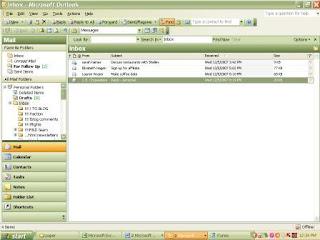







.gif)




9 comments:
i desperately need to sort my many photos!
just remember that when you compress your photo folders, they lose pixels. that is fine, in fact better, if you use your photos online, but there is a loss in quality, and that makes later editing a problem.
since i am a photoshopper and scrapper, i prefer not to compress my photos, and since i take them with a high quality, those files can be pretty big! i prefer to save them on disks and on my external hard drive.
but i need to sort. i like the idea of working backwards, and doing a few at a time.
I think I'm OK on my photos BUT hubby isn't. He still has our Dec. Jamaica photos (over 3,000) to go through and clean up. He bought some sort of back up thing where he'll move all photos over to that and clear off his desktop.
But the think I can't stand is he won't get rid of any photos. He keeps all and then puts the ones he cleans up in a new folder but still keeps the old. Can't change his ways ha ha
Great tips! Thanks
I did this today! (and a bit yesterday) and I didn't even know about this challenge. I have a PC that is trying to die. It takes forever to do anything. (I have a mac that I use more often, but all of the data is on the PC)
I have put most of my photos on Photobucket and I have Carbonite saving everything in case the PC dies suddenly. However, I still didn't have any CDs with my photos - so that's what I did yesterday and today. 5 CDs and 2 years worth of photos. The rest of my photos are in print form and haven't yet been scanned.
The only photo folder I have on PC right now is March2009. :) It was a happy happy day!
Hi I didn't work on photos this week as it's a project that I want to do with my son and he is busy studying - well he should be. I'm hoping we'll do it once he has more free time. I did get rid of 7 things though.
Personally I dont reduce the size of my photos. I find that while scrapbooking them, I often crop and print things I may not have originally, so keeping the large size ensures that I can crop to anything and still have good print quality.
I do file my photos in year/month/day folders with photos named with the date and then number. While this doesnt make it as simple to find photos such as filing them by person name, it makes it easier to locate event photos without trying to remember who was there. And since I scrapbook chronologically, it works for that as well.
I have a few thousand printed photos organized the same way.
A box got dropped in my closet and all the negatives and a few hundred (odd ball) photos got messed up. The photos arent so difficult to refile 'cause there are so few, but the negatives were not in sleeves and were separated by index cards because I was in the middle of a project with them. So they will take longer to fix since they are now one big jumble of negatives. I am going to work on this for the coming week.
Thanks for the incentive to get it done!
hey everyone
I definitely don't recommend compressing IF you intend to print them. BUT if you took pics just to blog, then compress, blog and delete the photos.
For those special photos like Jackie and Anne mentioned above for their scrapbooking, by all means keep as is.
However, don't hang onto stuff you have no intention of using. Also, save to disc regularly so they don't clutter up your hard drive.
Kirby, I'm so proud of you! Wow, only March 09 left :)
I keep a separate folder called “to print” on my computer and keep the uncompressed ones there until I’m ready – I generally don’t leave it until there are more than about 20. Once printed, I delete this temp folder. But in the meantime, I burn them all to disc ;)
My photos are all on my computer or uploaded to a storage site. Which makes me think...Why did I take them if no one can see them? One of the reasons I don't print them out is that they are not organized. Thanks for the challenge. I will do my best to start organizing and backing up my photos, so maybe I can actually print some out and enjoy them!
I was able to get all my digital photos onto one computer, down from 3, and none of my camera at present. They are backed up onto an external hard drive. All of my pre-digital photos are also now located in one place, sorted by year, ready for scanning. I haven't gotten to the girls' artwork yet, but I'm definitely making progress and have 2 much cleaner laptops!
Post a Comment