
E-clutter
A few years ago we wouldn't have known that phrase, but now it makes so much sense.
Everyone is buying bigger and bigger memory storage for their computers because they keep everything they ever download... necessary or not... rather than making their capacity work for them.
That is like buying bigger and bigger houses because you are unwilling to throw out an old pair of shoes every once in a while!
I had e-clutter. Uh huh!
- Homeschool files, forms, books and records
- Three jobs' worth of created forms, records and client files.
- E-copies of taxes, bills, audio books (I do not like audio books) and recipes.
- Email since 1999.
- Jokes and cartoons.
- BMP files of bad pictures the kids created in Paint.
- Photos.
Embarrassing. Yes, let's discuss it...
6 computers. No kidding. 6 computers. That alone is e-clutter! But not just that, although they were all networked together, there were still
multiple copies of e-files. Finding the right file could take hours!
The only part that was well organized and accessible was the 20 Gigs of Photos and the 20 Gigs of e-books. Even that took years of hassle to come up with a plan.
I will start with those... my photos are on their own hard drive. The folders they are in go by year then month then day. The file names are the date (6 digit) and number. Nothing fancy for naming them because they get lost when I start naming them.
I keep them this way because I scrapbook chronologically so I keep my photos the same way.The e-books, also on their own hard drive, about 3000 of them, are filed by Publisher and then by Theme. They were originally filed by level and theme, but
I could never find what I wanted because I don't think that way... that and the fact that when you homeschool you teach multiple grades at the same time and you can often use the same stuff for different kids with slight variations. OK, so e-books by Publisher.
But there is so much else!
What about the
Favorites list?
Great place to store links, but not a great way to find them again if you don't set up a system. My Favorites are stored in folders like FINANCIAL (banking and online bill pay), MOM BLOGS, FOOD, STAMP_SCRAP, and ORGANIZE. And to make it one step easier, I label the links.
So my Bank account is B -Bank name
and my Credit card is CC -Credit Card Company
and my Utilities that are all on auto-pay are U -AP -Utility Name.
What about the crafts in Stamp-Scrap? I sort those by function.
I have BLOG, RETAIL, BLOG -PROJECT, REFERENCE, LINK LIST, etc.
This makes it the easiest to get what I am looking for without spending a ton of time surfing the internet looking for it.
But the biggest evil is email. Everyone sends me everything. Jokes, projects, books, personal info... I even have emails from 4 years ago about clients. The hardest part was letting go of these files. I cringed and clicked delete. I started over fresh and clean.
I set up folders in Outlook similar to my favorites folders... FINANCIAL, FAMILY, FRIENDS, NETWORKING, STAMP-Scrap. Within each folder are other folders... one for each bill company, one for each family or friend, one for each network.
This helps in many ways... I set rules so Outlook auto-files email as they come in. I set
rules so replies and sent messages get filed the same way. I can now open someone's folder and see how long it has been since I have contacted them. No more forgetting someone!
I have a similar system for clients, but it is another program add-in that keeps all kinds of client information together, including email. No more hassle... and did I mention that I finally deleted all those old emails????? *giggle* as if I was going to really need those files to refer to! OMG, what was I thinking!
My Documents. UGH! Do we even have to go there?!?!?
Yes, and I went there with the delete button! I opened and deleted or renamed files appropriately. When they were all named in a similar fashion, I created folders and filed them. Now I can find exactly what I want right away instead of opening hundreds of word documents looking for just the right one ... I knew it was here... I just don't know what I named it...
So now I have folders LEGAL, STAMP-SCRAP, FOOD, ORGANIZE.
And did you know that when you open word files (pdfs, excel, many other files as well) that you can create comments on the file that you can see when you hover your mouse over the file or on a details listing??? So if there IS something that you have two of, with variations you need all of, you can distinguish the files easily.
ANYWAY, night after night of hiding in bed with my laptop feverishly renaming files has paid off! My computer has tons of empty storage, runs faster and files are now easier to locate.
Yee Haw!
~
Anne~~~~~~~~~~~~~~~~~~~~~~~~~~~~~~~~~~
If your email is out of control,
Conquer your email will get your email organised and under control. Someone went from about 3000 mails to less than 100 in just days.
This is a comprehensive handout plus an hour-long audio. I teach you every single secret and tip that I use to help me manage my email in only 15 minutes a day.
 What are your biggest email or electronic challenges?
What are your biggest email or electronic challenges?

 By the way, you get this entire system FREE when you sign up for the Virtual Organising Seminar
By the way, you get this entire system FREE when you sign up for the Virtual Organising Seminar






























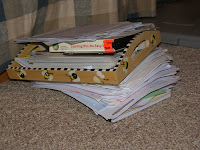



.gif)



